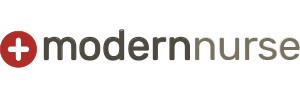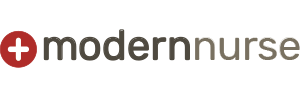Somehow I’ve become a professional student. I’ve been going to school for way too long, for a variety of different reasons. Currently I’m proclaiming “THIS IS THE VERY LAST TIME,” but I think I’ve said that a few times now…
Over the years I’ve acquired some “must-haves” that every student needs, especially nursing students. I thought I’d share them with you:
Storage back up
- This can be an external drive or a virtual drive, commonly referred to as “the Cloud.” There are a variety of choices out there, and unfortunately most of the cheap services have raised their prices, so you’ll have to do some digging for a good deal. I use all of the more popular programs–Google Drive, Dropbox and iCloud–and I divvy them up as to when and how I need them.
To-do list manager
- This is a must for any student. Who doesn’t have an academic calendar spilling with numerous assignment dates? I have dabbled with the free services offered through the iTunes, and I hear that Wunderlist is making a comeback. I pay for a premium account with Remember the Milk, because I have a lot of recurring tasks, and I use my mobile device for virtually all my lists.
Web clipping tool(s)
- If you aren’t familiar with web clipping, it’s a web browser tool that allows you to save a web page for later viewing. There are many, many options and different services out there. You only need to pick one and start compiling your list. The web clip can be priceless when you are researching material for a paper or exam. I used to use SpringPad, but now I exclusively use Evernote, mostly because Evernote offers other services I like. Some other noteworthy web clipping tools are Instapaper and Pocket (formerly Read It Later). The great thing about most of these services is that you can view your clips on your mobile device!
Bookmarking service(s)
- Not to be confused with web clipping, this is simply saving webpages you frequently visit or will need to visit in the future. Figure out a method of saving your bookmarks in an organized fashion so that you can retrieve them when needed, and keep them saved. Who hates it when you visited a page during some research and you forgot where you were? I highly suggest you use more than just your browser’s bookmarking function. I like to have my bookmarks synced across devices, and while Firefox now allows for that, I still use other online bookmarking services. I have used Delicious, Diigo and Google Bookmarks in the past. I’m currently using Xmarks to maintain a backup of my bookmarks. Many of these services offer a community aspect to collaborate and share.
Note taking program/application
- There are endless note taking programs out there. I’m not just talking about a word processor application like MS Word. I’m talking about a note taking app that allows you to sync notes across devices, as well as share notes with your classmates. I currently use Evernote for that as well, but you could use Springpad or the myriad of free apps through iTunes. I have been known to use Google Docs too, which can be nice for collaboration and real-time multi-user document editing.
In the end, the tools don’t make the student, but they sure can make being a student a whole lot easier. What would you add to the list?
This article was republished with permission from SCRUBS Magazine.